Play MKV on Apple TV 4/3/2/1 Solution: Convert MKV to Apple TV (Wins 10/Mac El Capitan)
Below will describe a step by step tutorial on how to convert MKV to Apple TV 4/3/2/1 compatible video format on Windows 10/8.1/8/7/Vista/XP or Mac OS X El Capitan, Yosemite,Mavericks, Mountain Lion, Lion, Snow Leopard, Leopard and Tiger.
"When I try to transfer MKV to Apple TV via iTunes, iTunes even cannot import it, let alone to sync MKV to play on my Apple TV."
Whether via iTunes or Airplay to stream MKV files to Apple TV for easy playback MKV movies on HDTV, the precondition is that the MKV files is compatible with Apple TV. Therefore, converting mkv to Apple TV more supported MP4 will be the best option for successfully play all kinds of MKV files on Apple TV 4/3/2/1.

A cleaner result can be obtained by using Brorsoft Video Converter. It can fast convert MKV, HD MKV, 1080p MKV to a format that supported by both iTunes and Apple TV like MP4, MOV or M4V. Then it is just easy to sync the converted MKV from iTunes to Apple TV for playing MKV video on Apple TV successfully. Besides, this professional MKV to Apple TV Converter also seperately presets the optimized output conversion format for Apple TV, iPad, iPod and iPhone. Moreover, this powerful iTunes Video Converter also enables to convert other video formats including AVI, WMV, FLV, VOB, 3GP, WTV, MPG, MXF, MVI, AVCHD, WebM to iTunes compatible format for easy play in iTunes or sync to Apple TV/iPod/iPhone/iPad. For Mac users, you can convert MKV videos to Apple TV 4/3/2/1 on Mac OS X (El Capitan included) by taking advantage of Brorsoft Video Converter for Mac.
Download the best ATV Video Converter:

 (Note: Click here for OS X 10.5)
(Note: Click here for OS X 10.5)
Step-by-Step Guide on How to Convert MKV to Apple TV 4/3/2/1 Supported Format
Step 1: Import MKV to Brorsoft MKV to Apple TV Converter
Click "File" or "Add File" button of the program to select MKV file that you want to convert from your computer. Or simply drag and drop video file to the main interface of Brorsoft MKV to Apple TV Converter.

Step 2. Click “Format” bar and turn to the Apple TV category. The program has a number of presets for Apple TV, Apple TV 2, and Apple TV 3rd Generation, to export a Apple TV 3 1080p video with ac3 5.1 passthrough for AV receiver decoding, “Apple TV 3 Dolby Digital Pass-through (*.m4v)” preset is recommended.
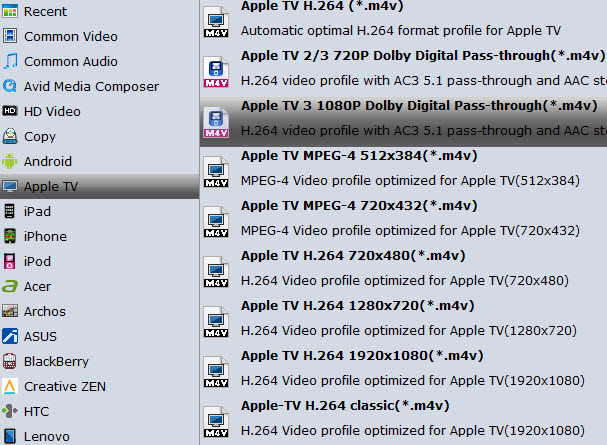
Tip: By choosing this format, you will get two sound tracks in the result M4V video, one is stereo, and the other is AC3 encoded Dolby Digital 5.1 pass-through. Whne you Apple TV is connected to audio receiver, the 5.1 surround sound will work. When ATV is connected to your HDTV only, the stereo track will work.
Step 3. After everything is OK, simply click the big “Convert” button to start converting MKV videos for the Apple TV 2015 Version.
Once the encoding task completed, you can run iTunes and click “File” and “Add File to Library” to add the result videos to iTunes library. And then you can stream it to your Apple TV 4/3/2/1. Enjoy.
Tips:
If you have no idea about how to stream MKV to Apple TV with iTunes, you can turn to the below brief guide:
Firstly, add the converted MKV videos to iTunes. Then, go to iTunes > Preferences, choose Apple TV, and make sure "Look for Apple TVs" is selected.
Secondly, on your Apple TV, choose Settings > Computers > "Connect to iTunes," and note the passcode displayed; in iTunes, select the Apple TV (below Devices), and enter the passcode.
Thirdly, click the Summary button and select one of "Automatic Sync" and "Custom Sync".
Now, all content are streamed to Apple TV for enjoyment. Could you image an easier way to do this than Brorsoft MKV to Apple TV Converter?
More Topics:
Play MKV on PS3
Play MKV in VLC
Play MKV on Roku 3
Play MKV from NAS
Play MKV on iPad Air
Play MKV on Galaxy Tab 4
Play MKV on LG Smart TV
Embed and Convert MP4 video in PowerPoint
Convert MKV to Apple TV Supported Format
Guide on importing Android Videos into Final Cut Pro
Rip 3D Blu-ray to SBS 3D MKV on Mac OS X El Capitan
Retrieve Missing Contacts from iPhone 6 after iOS 9.2 Update
Play all kinds of videos between iDevices freely through iTunes
"When I try to transfer MKV to Apple TV via iTunes, iTunes even cannot import it, let alone to sync MKV to play on my Apple TV."
Whether via iTunes or Airplay to stream MKV files to Apple TV for easy playback MKV movies on HDTV, the precondition is that the MKV files is compatible with Apple TV. Therefore, converting mkv to Apple TV more supported MP4 will be the best option for successfully play all kinds of MKV files on Apple TV 4/3/2/1.

A cleaner result can be obtained by using Brorsoft Video Converter. It can fast convert MKV, HD MKV, 1080p MKV to a format that supported by both iTunes and Apple TV like MP4, MOV or M4V. Then it is just easy to sync the converted MKV from iTunes to Apple TV for playing MKV video on Apple TV successfully. Besides, this professional MKV to Apple TV Converter also seperately presets the optimized output conversion format for Apple TV, iPad, iPod and iPhone. Moreover, this powerful iTunes Video Converter also enables to convert other video formats including AVI, WMV, FLV, VOB, 3GP, WTV, MPG, MXF, MVI, AVCHD, WebM to iTunes compatible format for easy play in iTunes or sync to Apple TV/iPod/iPhone/iPad. For Mac users, you can convert MKV videos to Apple TV 4/3/2/1 on Mac OS X (El Capitan included) by taking advantage of Brorsoft Video Converter for Mac.
Download the best ATV Video Converter:

 (Note: Click here for OS X 10.5)
(Note: Click here for OS X 10.5) Step-by-Step Guide on How to Convert MKV to Apple TV 4/3/2/1 Supported Format
Step 1: Import MKV to Brorsoft MKV to Apple TV Converter
Click "File" or "Add File" button of the program to select MKV file that you want to convert from your computer. Or simply drag and drop video file to the main interface of Brorsoft MKV to Apple TV Converter.

Step 2. Click “Format” bar and turn to the Apple TV category. The program has a number of presets for Apple TV, Apple TV 2, and Apple TV 3rd Generation, to export a Apple TV 3 1080p video with ac3 5.1 passthrough for AV receiver decoding, “Apple TV 3 Dolby Digital Pass-through (*.m4v)” preset is recommended.
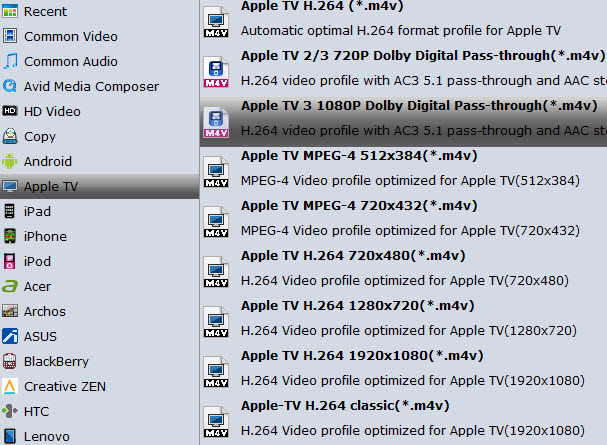
Tip: By choosing this format, you will get two sound tracks in the result M4V video, one is stereo, and the other is AC3 encoded Dolby Digital 5.1 pass-through. Whne you Apple TV is connected to audio receiver, the 5.1 surround sound will work. When ATV is connected to your HDTV only, the stereo track will work.
Step 3. After everything is OK, simply click the big “Convert” button to start converting MKV videos for the Apple TV 2015 Version.
Once the encoding task completed, you can run iTunes and click “File” and “Add File to Library” to add the result videos to iTunes library. And then you can stream it to your Apple TV 4/3/2/1. Enjoy.
Tips:
If you have no idea about how to stream MKV to Apple TV with iTunes, you can turn to the below brief guide:
Firstly, add the converted MKV videos to iTunes. Then, go to iTunes > Preferences, choose Apple TV, and make sure "Look for Apple TVs" is selected.
Secondly, on your Apple TV, choose Settings > Computers > "Connect to iTunes," and note the passcode displayed; in iTunes, select the Apple TV (below Devices), and enter the passcode.
Thirdly, click the Summary button and select one of "Automatic Sync" and "Custom Sync".
Now, all content are streamed to Apple TV for enjoyment. Could you image an easier way to do this than Brorsoft MKV to Apple TV Converter?
More Topics:
Play MKV on PS3
Play MKV in VLC
Play MKV on Roku 3
Play MKV from NAS
Play MKV on iPad Air
Play MKV on Galaxy Tab 4
Play MKV on LG Smart TV
Embed and Convert MP4 video in PowerPoint
Convert MKV to Apple TV Supported Format
Guide on importing Android Videos into Final Cut Pro
Rip 3D Blu-ray to SBS 3D MKV on Mac OS X El Capitan
Retrieve Missing Contacts from iPhone 6 after iOS 9.2 Update
Play all kinds of videos between iDevices freely through iTunes
Comments
Post a Comment