Sony Vegas Pro won't import AVI files using Dxtory codec - Solution
Summary: Want to edit Dxtory AVI files in Sony Vegas Pro, but failed? Don't worry. This article aims for showing you how to convert and import Dxtory AVI footage into Sony Vegas without any hassles.
Chances are you have captured many amazing gaming pictures with the help of Dxtory, and now wanna put these Dxtory AVI files into Sony Vegas Pro for furtehr editing, but only to find that these files are not supported by Sony Vegas, the Dxtory videos get crashed the moment you import them into Sony Vegas. If you are unluckily stucked in such trouble, you are in the right place. In this article, you'll get some useful tricks and tips you need.

AVI is listed as one of the supported formats by Sony Vegas Pro although, Sony Vegas is pretty picky with the codecs of what it'll accept. It doesn't like the codec in DXTory AVI. That's why Sony Vegas Pro won't open it. To fix the problem, the easy and quick workaround is to transcode the Dxtory AVI to a format that's easier to edit like MPEG-2.
Today, I'll fast walk you through the process of converting Dxtory AVI to MPEG-2 video step by step, with the help of Brorsoft Video Converter. After downloading and installing it, you're allowed to transcode any Dxtory AVI to MPEG-2 video for editing well in Sony Vegas, with unbelievable converting speed and incredible output quality. More than Sony Vegas, this powerful gadget also offer advanced profiles for Premiere Pro, Windows Movie Maker, Pinnacle Studio, Avid Media Composer, Davinci Resolve or other NLEs.
How to Convert DXTory AVI for Editing in Sony Vegas Pro
Step 1. Add DXTory AVI files
Run the best DXTory AVI to Sony Vegas Converter, and click the "Add" button to load .avi videos. If you want to merge multiple clips just need to check the "Merge into one" box.

Step 2. Set Sony Vegas supported format
Click "Format" bar to determine output format. Follow "Adobe Premiere/Sony Vegas" and select "MPEG-2(*.mpg)" as the output format. Besides, you can also choose WMV (VC-1) (*.wmv) if you want to get a relatively smaller output file.
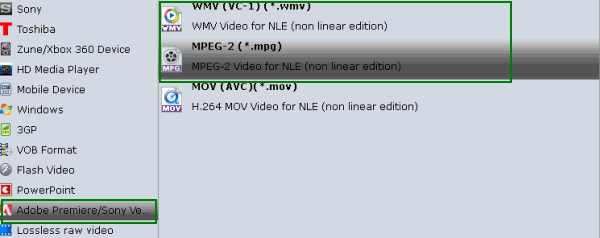
Tip: Video/Audio quality settings
Adjust video and audio parameters, including the Bitrate of Video and Audio, the Codec of Video and Audio, Video Size, Sample Rate, Frame Rate, Audio Channels, etc., in the Profile Settings.
Step 3. Start conversion
Click "Convert" button to finish the DXTory .avi to .mpg for Sony Vegas conversion.
Once the conversion completes, you can click "Open" button to get the output files effortlessly. Now you have got it right, just to import and edit DXTory AVI files with Sony Vegas Pro 9/10/11/12/13 at ease.
More Topics:
AVI to iMovie
AVI to After Effects
AVI to Pinnacle Studio
AVI to Adobe Premiere
AVI to Avid Media Composer
AVI to Windows Movie Maker
Editing AVI files in Windows Movie Maker
How to Use MP4 videos in Windows Movie Maker
Transcoding WMV to ProRes for Final Cut Pro X/7/6
How to convert DVD to iMovie supported video format
Full Guide: Convert 3D Blu-rays to Gear VR for watching
How to Convert and Import WMV to Adobe Premiere Pro
Chances are you have captured many amazing gaming pictures with the help of Dxtory, and now wanna put these Dxtory AVI files into Sony Vegas Pro for furtehr editing, but only to find that these files are not supported by Sony Vegas, the Dxtory videos get crashed the moment you import them into Sony Vegas. If you are unluckily stucked in such trouble, you are in the right place. In this article, you'll get some useful tricks and tips you need.

AVI is listed as one of the supported formats by Sony Vegas Pro although, Sony Vegas is pretty picky with the codecs of what it'll accept. It doesn't like the codec in DXTory AVI. That's why Sony Vegas Pro won't open it. To fix the problem, the easy and quick workaround is to transcode the Dxtory AVI to a format that's easier to edit like MPEG-2.
Today, I'll fast walk you through the process of converting Dxtory AVI to MPEG-2 video step by step, with the help of Brorsoft Video Converter. After downloading and installing it, you're allowed to transcode any Dxtory AVI to MPEG-2 video for editing well in Sony Vegas, with unbelievable converting speed and incredible output quality. More than Sony Vegas, this powerful gadget also offer advanced profiles for Premiere Pro, Windows Movie Maker, Pinnacle Studio, Avid Media Composer, Davinci Resolve or other NLEs.
How to Convert DXTory AVI for Editing in Sony Vegas Pro
Step 1. Add DXTory AVI files
Run the best DXTory AVI to Sony Vegas Converter, and click the "Add" button to load .avi videos. If you want to merge multiple clips just need to check the "Merge into one" box.

Step 2. Set Sony Vegas supported format
Click "Format" bar to determine output format. Follow "Adobe Premiere/Sony Vegas" and select "MPEG-2(*.mpg)" as the output format. Besides, you can also choose WMV (VC-1) (*.wmv) if you want to get a relatively smaller output file.
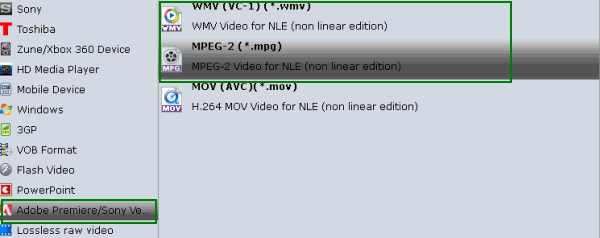
Tip: Video/Audio quality settings
Adjust video and audio parameters, including the Bitrate of Video and Audio, the Codec of Video and Audio, Video Size, Sample Rate, Frame Rate, Audio Channels, etc., in the Profile Settings.
Step 3. Start conversion
Click "Convert" button to finish the DXTory .avi to .mpg for Sony Vegas conversion.
Once the conversion completes, you can click "Open" button to get the output files effortlessly. Now you have got it right, just to import and edit DXTory AVI files with Sony Vegas Pro 9/10/11/12/13 at ease.
More Topics:
AVI to iMovie
AVI to After Effects
AVI to Pinnacle Studio
AVI to Adobe Premiere
AVI to Avid Media Composer
AVI to Windows Movie Maker
Editing AVI files in Windows Movie Maker
How to Use MP4 videos in Windows Movie Maker
Transcoding WMV to ProRes for Final Cut Pro X/7/6
How to convert DVD to iMovie supported video format
Full Guide: Convert 3D Blu-rays to Gear VR for watching
How to Convert and Import WMV to Adobe Premiere Pro
Great set of tips from the master himself. Excellent ideas. Thanks for Awesome tips Keep it up
ReplyDeleteminecraft-pocket-edition-crack
tweak-ssd-version-crack
magoshare-aweclone-enterprise-crack
google-chrome-crack
dxtory-crack
kutools-for-excel-crack
weather-pro-crack
/mathtype-crack